HP StorageWorks EVA snapshots¶
Introduction¶
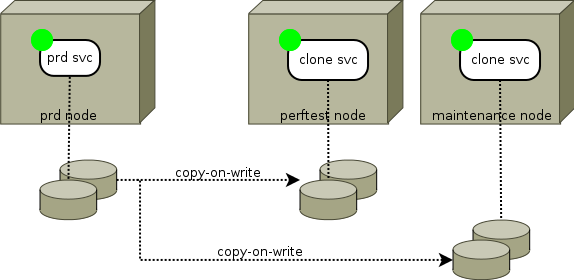
The EVA arrays snapshots driver allow multi-target block device replication and support the 'syncresync' action which automates the snapshot recreation and presentation to hosts. An opensvc service can thus easily use a snapshoted set of devices. This kind of services are often used for maintenance, pre-production, performance testing environments, where the source device set is used for production. The following documentation presents the configuration of such a service.
A service with only evasnap sync resources can be defined to drive the snapshots of other servers, just for the benefit of centralized logging and scheduling.
Command set¶
- syncresync
- Delete Logical Units and snapshots, then create new snapshots and present them.
- syncresync --force
- Bypass the sync_min_delay protection.
Status¶
- up
- The last resync occured less than 'sync_max_delay' minutes ago.
warn
- The last resync occured more than 'sync_max_delay' minutes ago.
- A snapshot does not exist.
- A snapshot exist but with incorrect origin.
- A snapshot exist but with incorrect presentation (host or lunid).
- Missing sssu binary.
- Missing sssu.conf configuration file.
- Incorrect credentials for the manager.
- The array is not managed by the specified manager.
Service configuration¶
Pre-requisites¶
The sssu binary must be installed on the node and symlinked as <OSVCBIN>/sssu. An <OSVCETC>/auth.conf must exist and contain credentials to access the Command View manager for each array. This auth.conf file permissions should be 600 and owned by root. OpenSVC takes care of obfuscating the password in the output, local logs, and logs sent to the collector.
Example sssu.conf:
[EVA11]
manager = manager.opensvc.com
username = hpadmin
password = xxxxxxxx
Service configuration file¶
;[sync#1]
type = evasnap
sync_interval = 241
sync_max_delay = 481
#
# 'eva_name'
# mandatory. The name of the EVA storage array, as seen by the manager.
# Also used as a section name in etc/sssu.conf
#
eva_name = EVA11
#
# 'pairs'
# mandatory. A JSON-serialized list descibing the origin-snap relationships.
# Also used as a section name in etc/sssu.conf
#
pairs = [
{
"src": "6001438005ffffff0000800003ee0000",
"dst": "6001438005ffffff00008000040f0000",
"vraid": "vraid5",
"mask": ["\\Hosts\\n1\\101",
"\\Hosts\\n2\\106"]
},
{
"src": "6001438005ffffff0000800003f80000",
"dst": "6001438005ffffff0000800004130000",
"mask": ["\\Hosts\\n1\\102"]
}
]
You can setup as many sync resources as needed to ensure a consistent replication scenario.
EVA snapshots configuration¶
You have to create the snapshots manually once and present them to the hosts, so that the EVA array attributes new snapshots wwid and logical unit numbers. Theses properties can then be set in the service env file to ensure the snapshots will always be created and presented using those same properties. This is important to make the snapshot resync as transparent as possible to the operating system, and not to trigger device renames.
Examples¶
Resync a started service snapshots¶
# svcmgr -s iiststeva02 stop && svcmgr -s iiststeva02 syncresync && svcmgr -s iiststeva02 start
Resync a stopped service snapshots¶
# svcmgr -s iiststeva02 syncresync
IISTSTEVA02.SYNC#1 - INFO - sssu "select manager manager.opensvc.com username=hpadmin password=xxxxx" "select system EVA11" "delete lun \"\Hosts\n1\101\"" "delete lun \"\Hosts\n2\106\"" "delete vdisk \"\Virtual Disks\n1\n1-01\n1-01_iiststeva02\" wait_for_completion" "delete lun \"\Hosts\n1\102\"" "delete vdisk \"\Virtual Disks\n1\n1-02\n1-02_iiststeva02\" wait_for_completion"
IISTSTEVA02.SYNC#1 - INFO -
SSSU for HP StorageWorks Command View EVA
Version: 6.0.2
Build: 5
NoSystemSelected> select system EVA11
EVA11> delete lun "\Hosts\n1\101"
EVA11> delete lun "\Hosts\n2\106"
EVA11> delete vdisk "\Virtual Disks\n1\n1-01\n1-01_iiststeva02" wait_for_completion
EVA11> delete lun "\Hosts\n1\102"
EVA11> delete vdisk "\Virtual Disks\n1\n1-02\n1-02_iiststeva02" wait_for_completion
IISTSTEVA02.SYNC#1 - INFO - sssu "select manager manager.opensvc.com username=hpadmin password=xxxxx" "select system EVA11" "add snapshot n1-01_iiststeva02 vdisk=\"\Virtual Disks\n1\n1-01\ACTIVE\" allocation_policy=demand world_wide_lun_name=6001-4380-abab-cdcd-0000-8000-040f-0000" "add snapshot n1-02_iiststeva02 vdisk=\"\Virtual Disks\n1\n1-02\ACTIVE\" allocation_policy=demand world_wide_lun_name=6001-4380-abab-cdcd-0000-8000-0413-0000"
2011-03-17 17:54:01,386 - IISTSTEVA02.SYNC#1 - INFO -
SSSU for HP StorageWorks Command View EVA
Version: 6.0.2
Build: 5
NoSystemSelected> select system EVA11
EVA11> add snapshot n1-01_iiststeva02 vdisk="\Virtual Disks\n1\n1-01\ACTIVE" allocation_policy=demand world_wide_lun_name=6001-4380-abab-cdcd-0000-8000-040f-0000
EVA11> add snapshot n1-02_iiststeva02 vdisk="\Virtual Disks\n1\n1-02\ACTIVE" allocation_policy=demand world_wide_lun_name=6001-4380-abab-cdcd-0000-8000-0413-0000
IISTSTEVA02.SYNC#1 - INFO - sssu "select manager manager.opensvc.com username=hpadmin password=xxxxx" "select system EVA11" "add lun 101 host=\"\Hosts\n1\" vdisk=\"n1-01_iiststeva02\"" "add lun 106 host=\"\Hosts\n2\" vdisk=\"n1-01_iiststeva02\"" "add lun 102 host=\"\Hosts\n1\" vdisk=\"n1-02_iiststeva02\""
IISTSTEVA02.SYNC#1 - INFO -
SSSU for HP StorageWorks Command View EVA
Version: 6.0.2
Build: 5
NoSystemSelected> select system EVA11
EVA11> add lun 101 host="\Hosts\n1" vdisk="n1-01_iiststeva02"
EVA11> add lun 106 host="\Hosts\n2" vdisk="n1-01_iiststeva02"
EVA11> add lun 102 host="\Hosts\n1" vdisk="n1-02_iiststeva02"