Use Cases¶
This documentation shows how to collector makes it easy to extract useful information from the collector.
Number of cluster nodes¶
Interactive¶
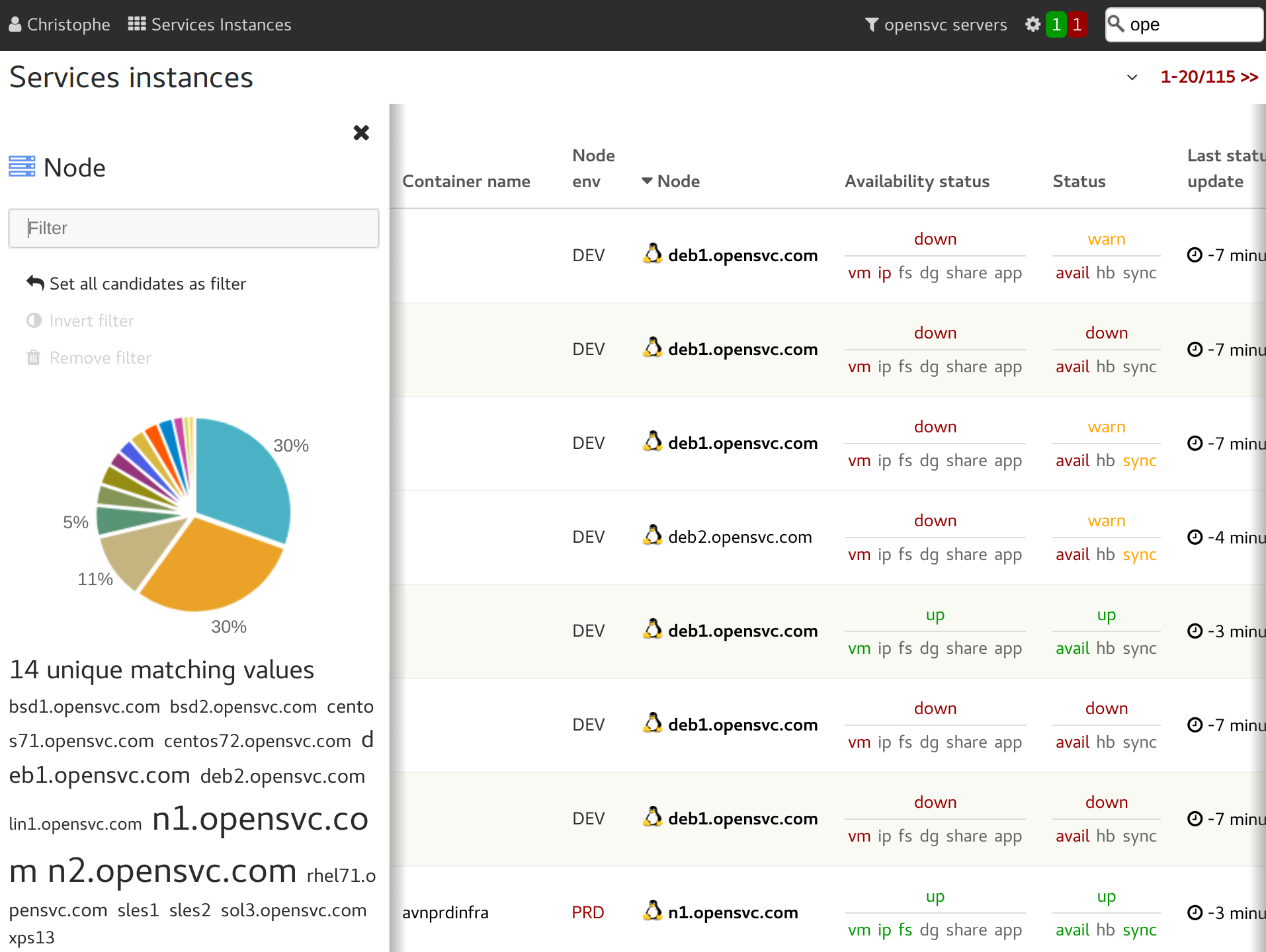
In the service instance view, right click on the Node column header.
A side panel opens, showing the column data distribution and distinct values count.
API¶
$ om node collector cli --format json -- get /services_instances \
--stats yes \
--props nodes.node_id \
--fset-id 16
{
"meta": {
"distinct": {
"node_id": 14
},
"total": 115
},
"data": {
"node_id": {
"751d8bad-0dfb-11e6-a5a5-ce07d318718f": 3,
"6a0b7270-71a7-4535-afbe-8151a1ad62d1": 1,
"d041382a-e1cc-40fc-92f3-efdad9db1f66": 34,
"751d8804-0dfb-11e6-a5a5-ce07d318718f": 1,
"751d81ab-0dfb-11e6-a5a5-ce07d318718f": 2,
"751d8f9b-0dfb-11e6-a5a5-ce07d318718f": 4,
"751d884d-0dfb-11e6-a5a5-ce07d318718f": 3,
"f3226e5a-0a30-4842-b32e-9140eef7020f": 13,
"751d9153-0dfb-11e6-a5a5-ce07d318718f": 4,
"751d8100-0dfb-11e6-a5a5-ce07d318718f": 6,
"5edcb65c-b2ec-43e6-99ca-41d4901135f8": 35,
"751d8896-0dfb-11e6-a5a5-ce07d318718f": 3,
"751d8159-0dfb-11e6-a5a5-ce07d318718f": 3,
"751d8f51-0dfb-11e6-a5a5-ce07d318718f": 3
}
}
}
Here the fset_id 16 is the “opensvc servers” session filterset visible in the header in the screenshot above.
The meta.distinct.node_id is the number of cluster nodes in the OpenSVC infrastructure known to this collector.
Number of virtual cluster nodes¶
Interactive¶
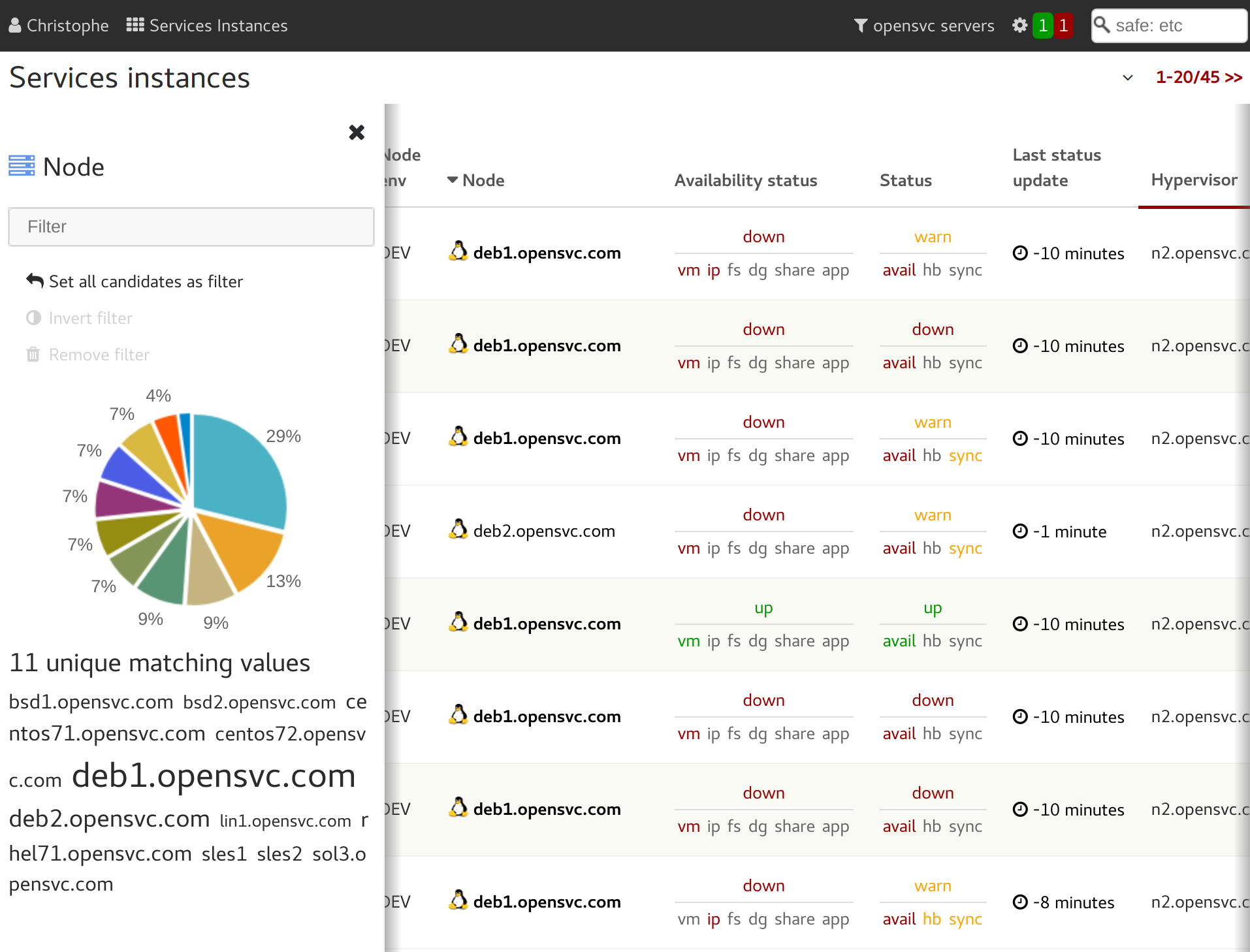
In the service instance view,
set the
Hypervisorcolumn filter to!emptyright click on the
Nodecolumn header.
A side panel opens, showing the column data distribution and distinct values count.
API¶
$ om node collector cli --format json -- get /services_instances \
--stats yes \
--props nodes.node_id \
--filters 'nodes.hv !empty' \
--fset-id 16
{
"meta": {
"distinct": {
"node_id": 11
},
"total": 45
},
"data": {
"node_id": {
"751d8bad-0dfb-11e6-a5a5-ce07d318718f": 3,
"f3226e5a-0a30-4842-b32e-9140eef7020f": 13,
"751d81ab-0dfb-11e6-a5a5-ce07d318718f": 2,
"751d8f9b-0dfb-11e6-a5a5-ce07d318718f": 4,
"751d884d-0dfb-11e6-a5a5-ce07d318718f": 3,
"751d8804-0dfb-11e6-a5a5-ce07d318718f": 1,
"751d9153-0dfb-11e6-a5a5-ce07d318718f": 4,
"751d8100-0dfb-11e6-a5a5-ce07d318718f": 6,
"751d8896-0dfb-11e6-a5a5-ce07d318718f": 3,
"751d8159-0dfb-11e6-a5a5-ce07d318718f": 3,
"751d8f51-0dfb-11e6-a5a5-ce07d318718f": 3
}
}
}
The meta.distinct.node_id is the number of virtual cluster nodes in the OpenSVC infrastructure known to this collector.
Number of services¶
Interactive¶
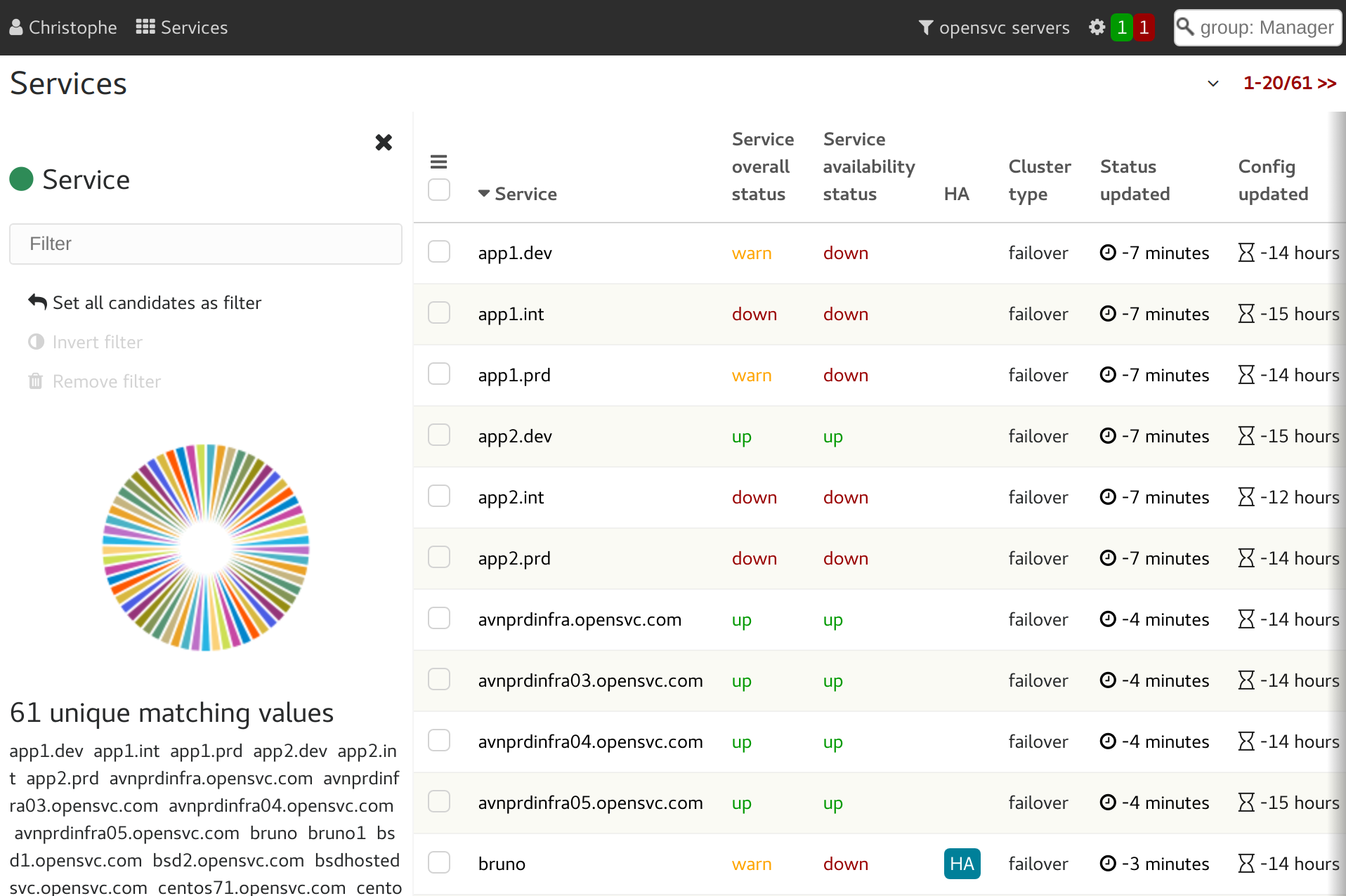
In the services view, right click on the Service column header.
A side panel opens, showing the column data distribution and distinct values count.
API¶
$ om node collector cli --format json -- get /services \
--stats yes \
--props svc_id \
--fset-id 16
{
"meta": {
"distinct": {
"svc_id": 61
},
"total": 61
},
"data": {
"svc_id": {
"ff821cd1-0e09-11e6-a5a5-ce07d318718f": 1,
"ff82290e-0e09-11e6-a5a5-ce07d318718f": 1,
"ff821c94-0e09-11e6-a5a5-ce07d318718f": 1,
...
}
}
}
The meta.distinct.svc_id is the number of services in the OpenSVC infrastructure known to this collector.
Number of HA failover services¶
Interactive¶
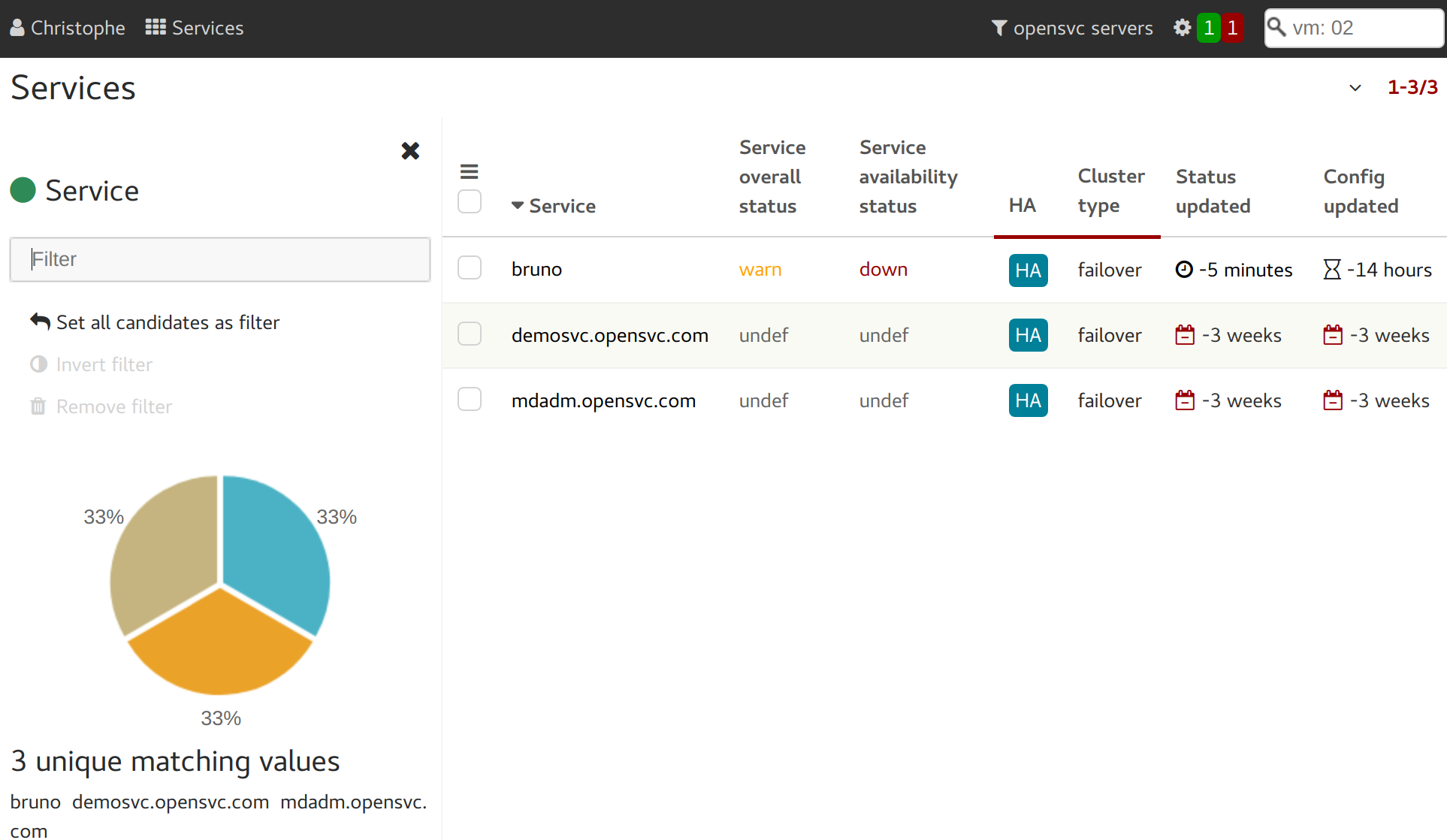
In the services view,
set the
Topologycolumn filter tofailoverset the
HAcolumn filter to1right click on the
Servicecolumn header.
A side panel opens, showing the column data distribution and distinct values count.
API¶
$ om node collector cli --format json -- get /services \
--stats yes \
--props svc_id \
--filters "svc_topology failover" \
--filters "svc_ha 1" \
--fset-id 16
{
"meta": {
"distinct": {
"svc_id": 3
},
"total": 3
},
"data": {
"svc_id": {
"ff824585-0e09-11e6-a5a5-ce07d318718f": 1,
"ff8239aa-0e09-11e6-a5a5-ce07d318718f": 1,
"ff8241c6-0e09-11e6-a5a5-ce07d318718f": 1
}
}
}
The meta.distinct.svc_id is the number of HA failover services in the OpenSVC infrastructure known to this collector.
Cluster nodes operating system dispatch¶
Interactive¶
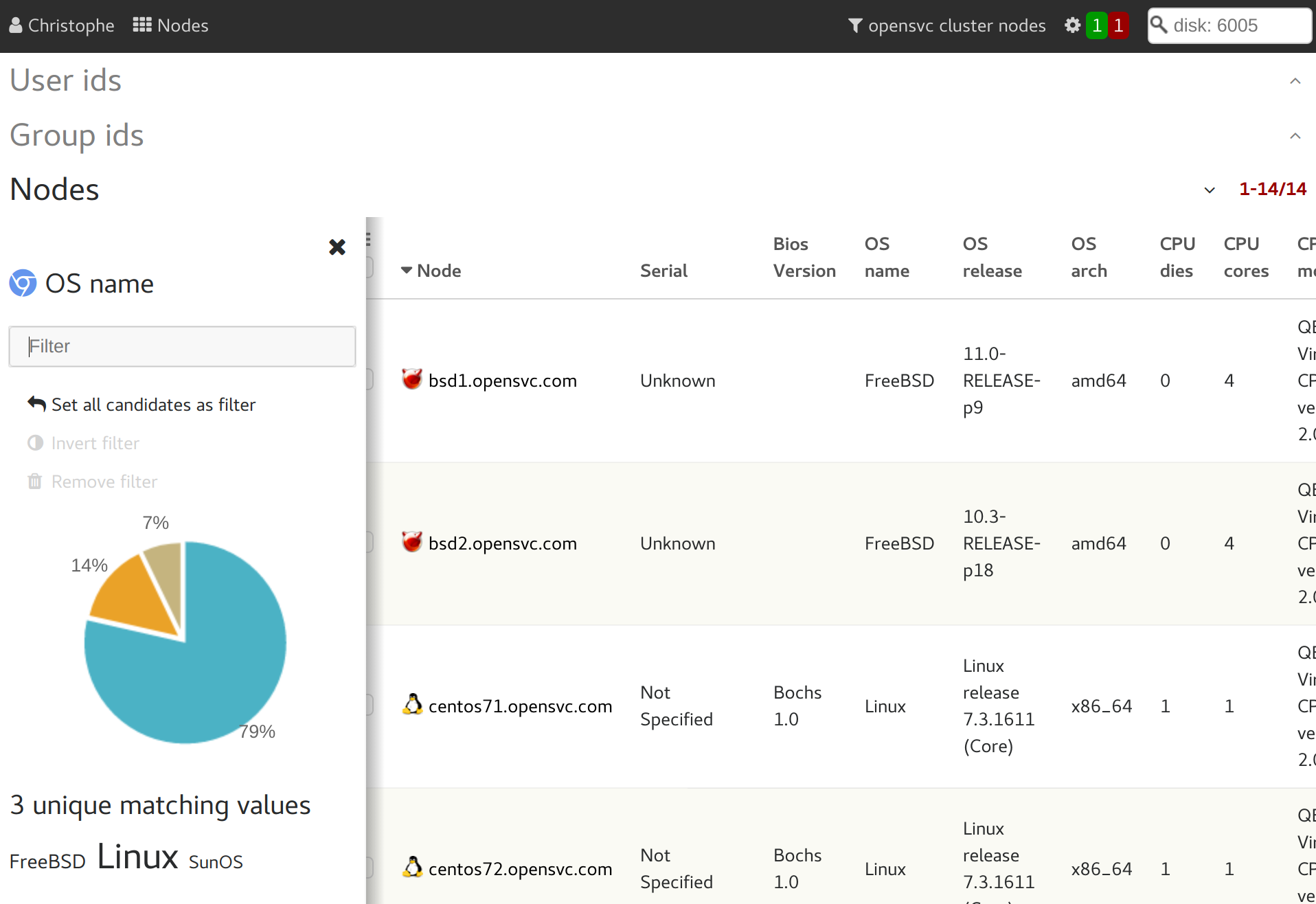
The session filterset is changed to opensvc cluster nodes. This filterset design is: opensvc servers filterset AND “the node is in the services instances view.
In the nodes view,
right click on the
OS Namecolumn header.
A side panel opens, showing the column data distribution and distinct values count.
API¶
$ om node collector cli --format json -- get /services_instances \
--stats yes \
--props nodes.node_id,nodes.os_name \
--groupby nodes.node_id,nodes.os_name \
--fset-id 16
{
"meta": {
"distinct": {
"node_id": 14,
"os_name": 3
},
"total": 14
},
"data": {
"node_id": {
"751d8bad-0dfb-11e6-a5a5-ce07d318718f": 1,
"6a0b7270-71a7-4535-afbe-8151a1ad62d1": 1,
"d041382a-e1cc-40fc-92f3-efdad9db1f66": 1,
"751d8804-0dfb-11e6-a5a5-ce07d318718f": 1,
"751d81ab-0dfb-11e6-a5a5-ce07d318718f": 1,
"751d8f9b-0dfb-11e6-a5a5-ce07d318718f": 1,
"751d884d-0dfb-11e6-a5a5-ce07d318718f": 1,
"f3226e5a-0a30-4842-b32e-9140eef7020f": 1,
"751d9153-0dfb-11e6-a5a5-ce07d318718f": 1,
"751d8100-0dfb-11e6-a5a5-ce07d318718f": 1,
"5edcb65c-b2ec-43e6-99ca-41d4901135f8": 1,
"751d8896-0dfb-11e6-a5a5-ce07d318718f": 1,
"751d8159-0dfb-11e6-a5a5-ce07d318718f": 1,
"751d8f51-0dfb-11e6-a5a5-ce07d318718f": 1
},
"os_name": {
"SunOS": 1,
"FreeBSD": 2,
"Linux": 11
}
}
}
The data.os_name dictionary shows the cluster nodes operating system dispatch in the OpenSVC infrastructure known to this collector.
Now that we have the opensvc cluster nodes filterset (id 63), we can also simply obtain the same dispatch using the GET /nodes handler:
$ om node collector cli --format json -- get /nodes \
--stats yes \
--props nodes.os_name \
--fset-id 63
{
"meta": {
"distinct": {
"os_name": 3
},
"total": 14
},
"data": {
"os_name": {
"SunOS": 1,
"FreeBSD": 2,
"Linux": 11
}
}
}
Cluster nodes operating system vendor dispatch¶
Interactive¶
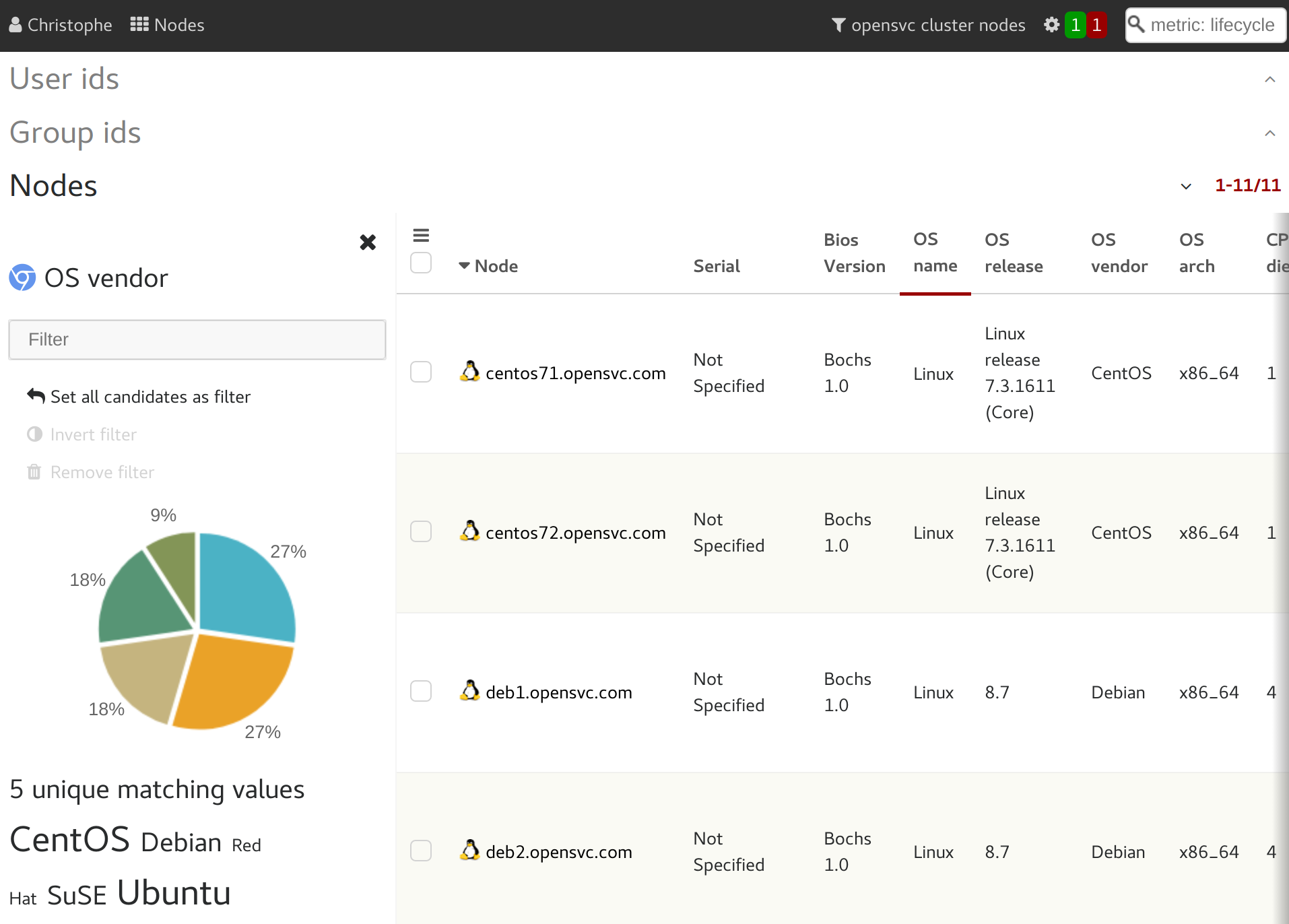
In the nodes view,
set the
OS Namecolumn filter tolinuxright click on the
OS Vendorcolumn header.
A side panel opens, showing the column data distribution and distinct values count.
API¶
$ om node collector cli --format json -- get /nodes \
--stats yes \
--props nodes.os_vendor \
--filters "os_name linux" \
--fset-id 63
{
"meta": {
"distinct": {
"os_vendor": 5
},
"total": 11
},
"data": {
"os_vendor": {
"Red Hat": 1,
"SuSE": 2,
"Debian": 2,
"CentOS": 3,
"Ubuntu": 3
}
}
}
The data.os_vendor dictionary shows the cluster nodes Linux operating system vendor dispatch in the OpenSVC infrastructure known to this collector.
List nodes tagged ‘a’¶
Interactive¶
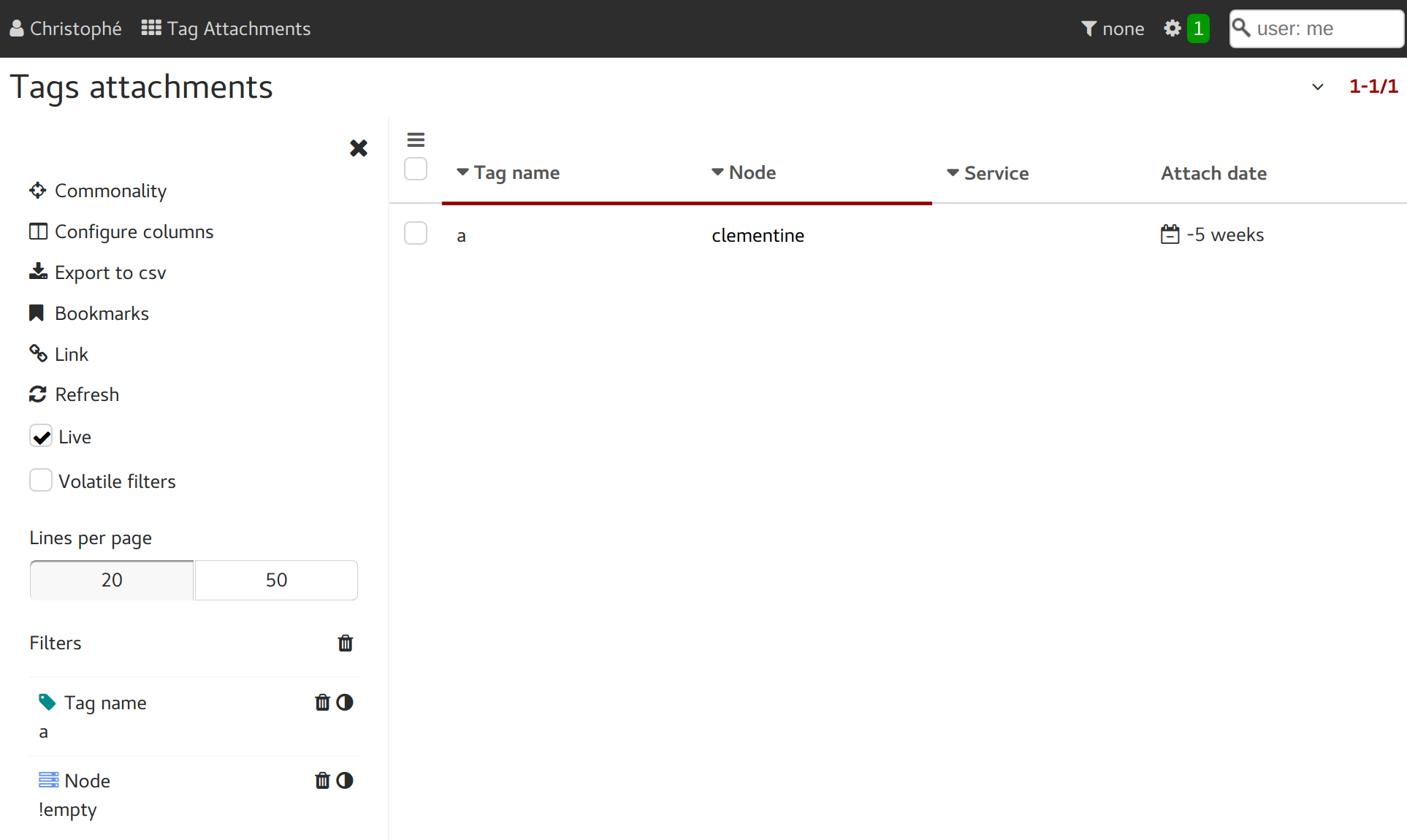
In the tag attachments view,
set the
Tag Namecolumn filter toaset the
Nodecolumn filter to!empty
The pager shows the total number of nodes tagged a.
API¶
$ om node collector cli --format json -- get /tags/nodes \
--props nodes.nodename,nodes.node_id,tags.tag_name \
--filters "tags.tag_name a" \
--meta no
{
"data": [
{
"nodes": {
"node_id": "5c977246-0562-11e6-8c70-7e9e6cf13c8a",
"nodename": "clementine"
},
"tags": {
"tag_name": "a"
}
}
]
}