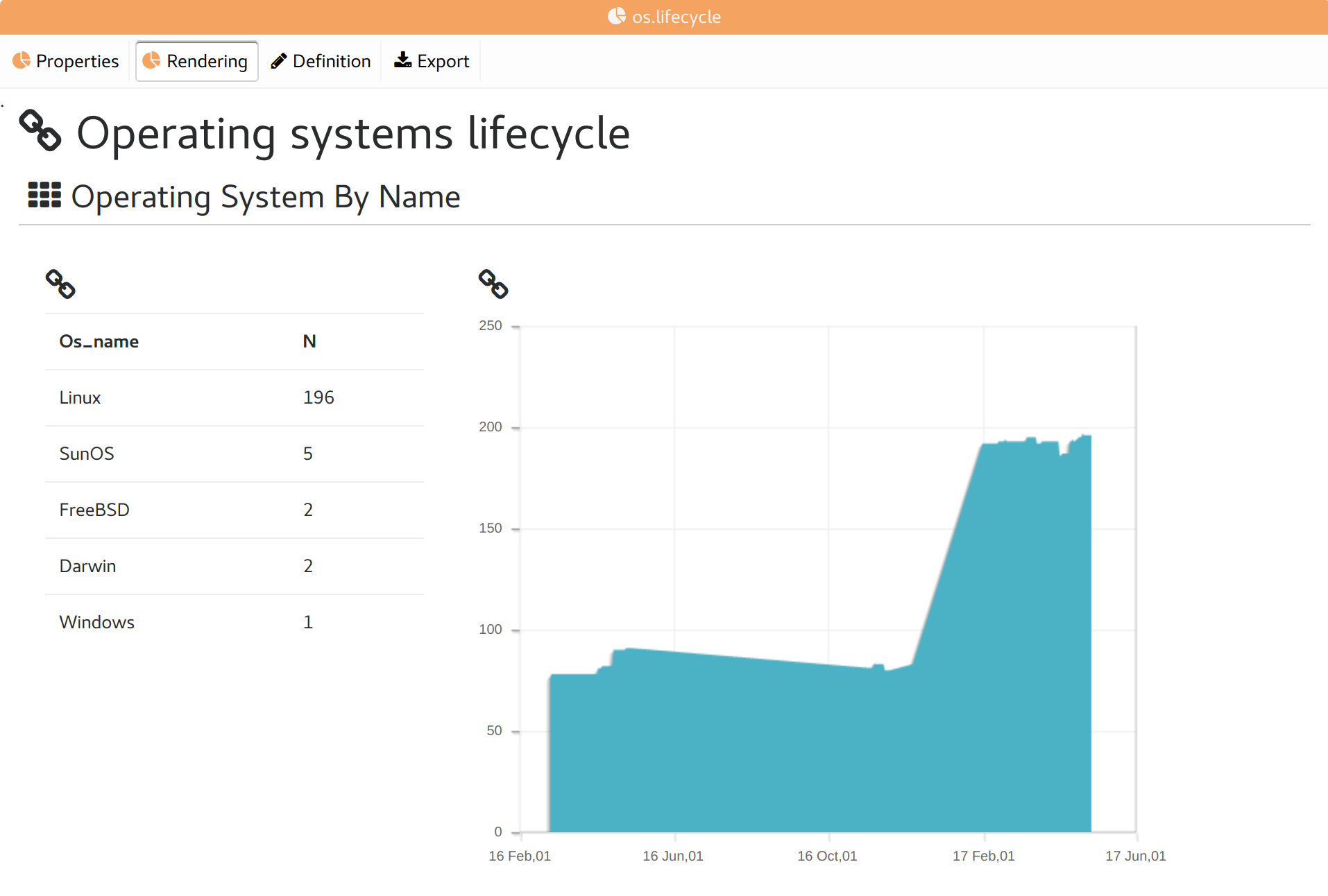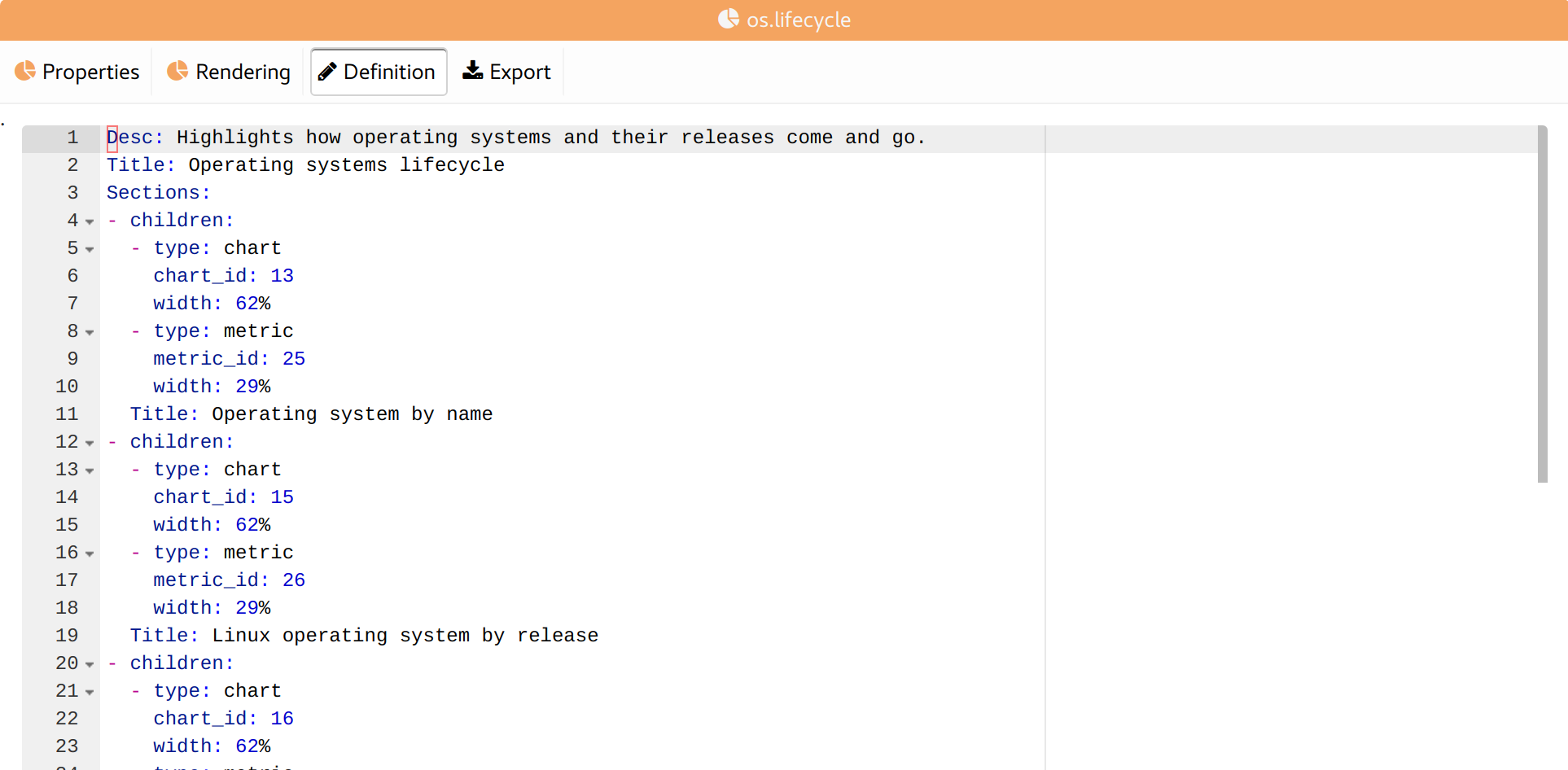Report tabs¶
Properties¶
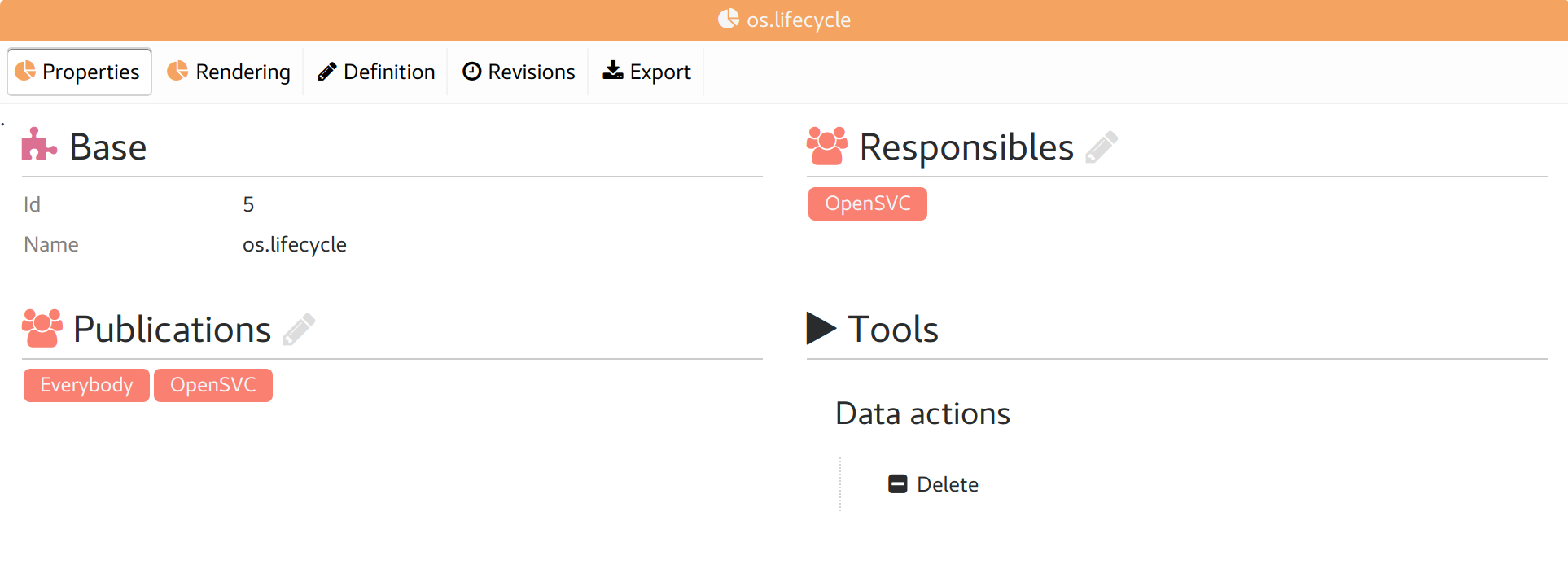
Base report properties
List of groups responsible for the report
List of groups allowed to see the report definition and rendering
Revisions¶
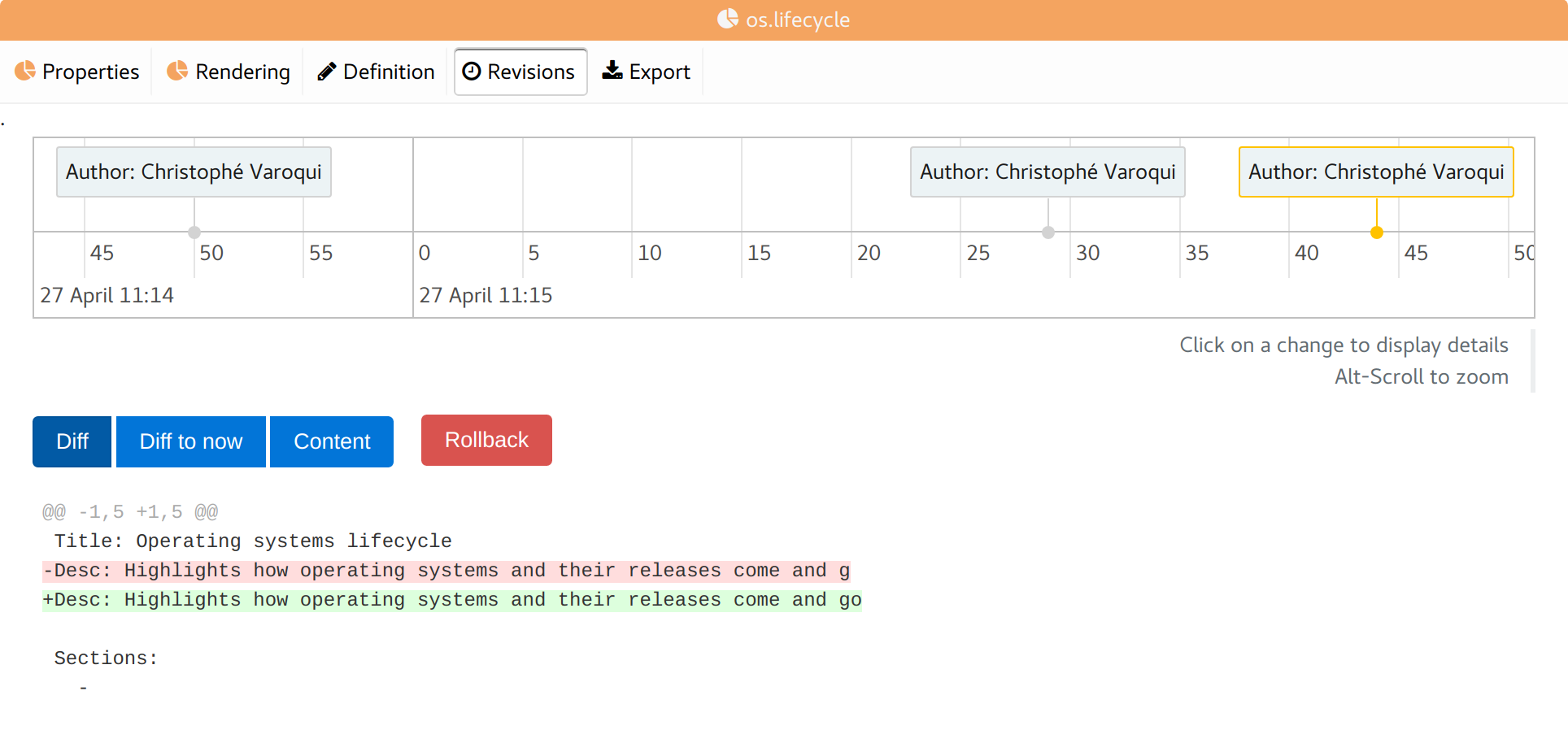
A timeline of all changes on the report.
The timeline can be scrolled horizontally and zoomed.
Clicking on a change displays:
The diff of the change
The “Diff” button: Show the diff between the selected revision and the previous revision.
The “Diff to now” button: Show the diff between the selected revision and now.
The “Content” button: Show the full definition of the selected revision.
The “Rollback” button: Rollback the definition to the selected revision.
Export¶
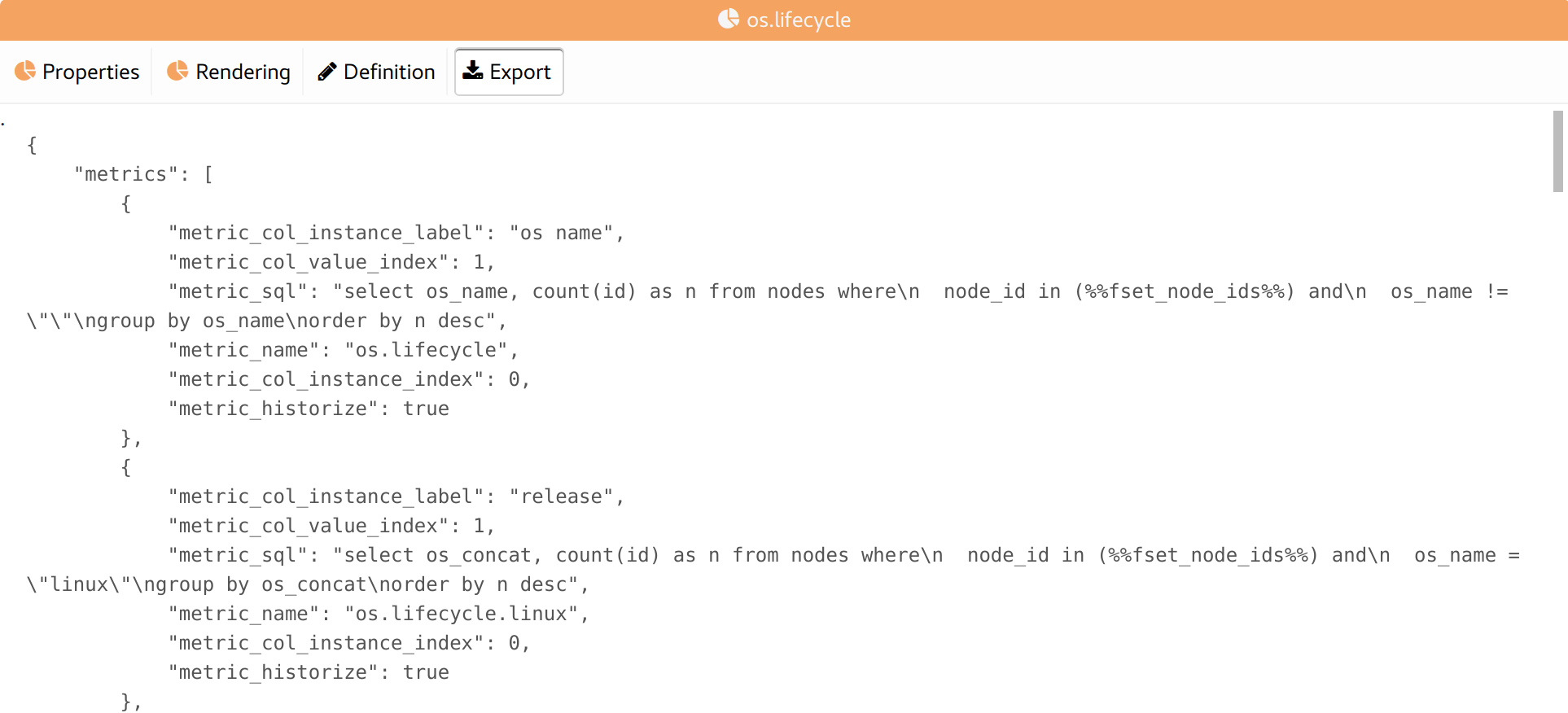
Display a JSON dump of the definition and properties of the report and its dependent charts and metrics, ready for import in another collector or for sharing with others.