Ip¶
A service must expose its middleware to other services and to end users through ip address. It is possible to expose through the service instance's node ip addresses, or through one or more ip addresses handled by the service.
Failover services should prefer exposing through service-private ip addresses, so that:
- relocating the service running instance on another node in the same network retains the same ip addresses.
- the service ip addresses can be used to avoid starting multiple instances simultaneously
Even flex services can benefit from private ip addresses:
- middlewares of different services running on the same node can bind the same port without conflict
This chapter presents the different ip management capabilities offered by the OpenSVC agent.
Failover¶
In this use-case, the middlewares are installed in the node either through operating system packages or as service-private binaries. They bind the service ip address.
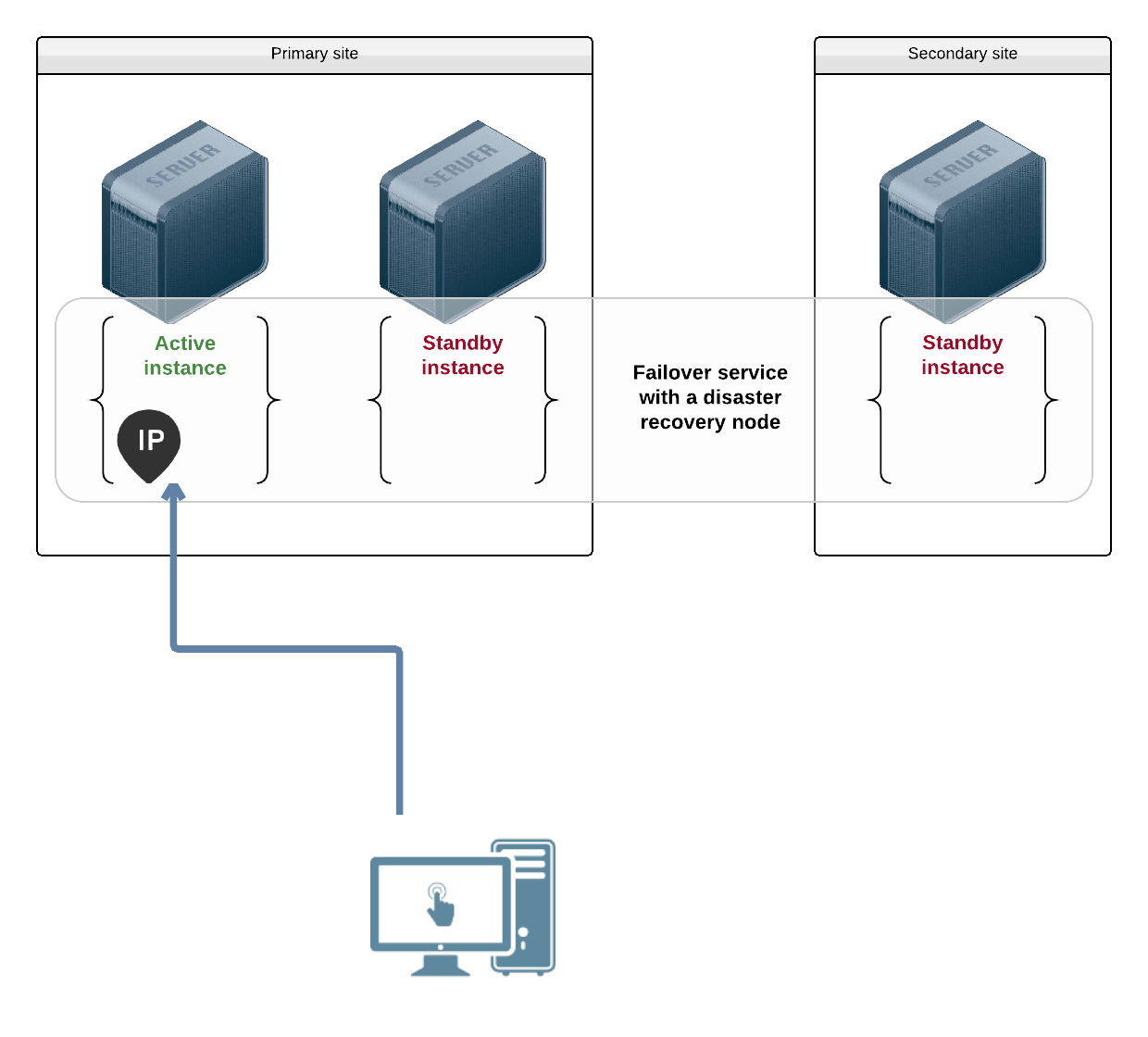
Example non-containerized ip resource definition:
[ip#0]
ipname@nodes = ipname1
ipname@drpnodes = ipname2
ipdev = eth0
Flex with Instance Ip¶
In this use-case, the middlewares are installed in the node either through operating system packages or as service-private binaries. They bind each service instance ip addresses.
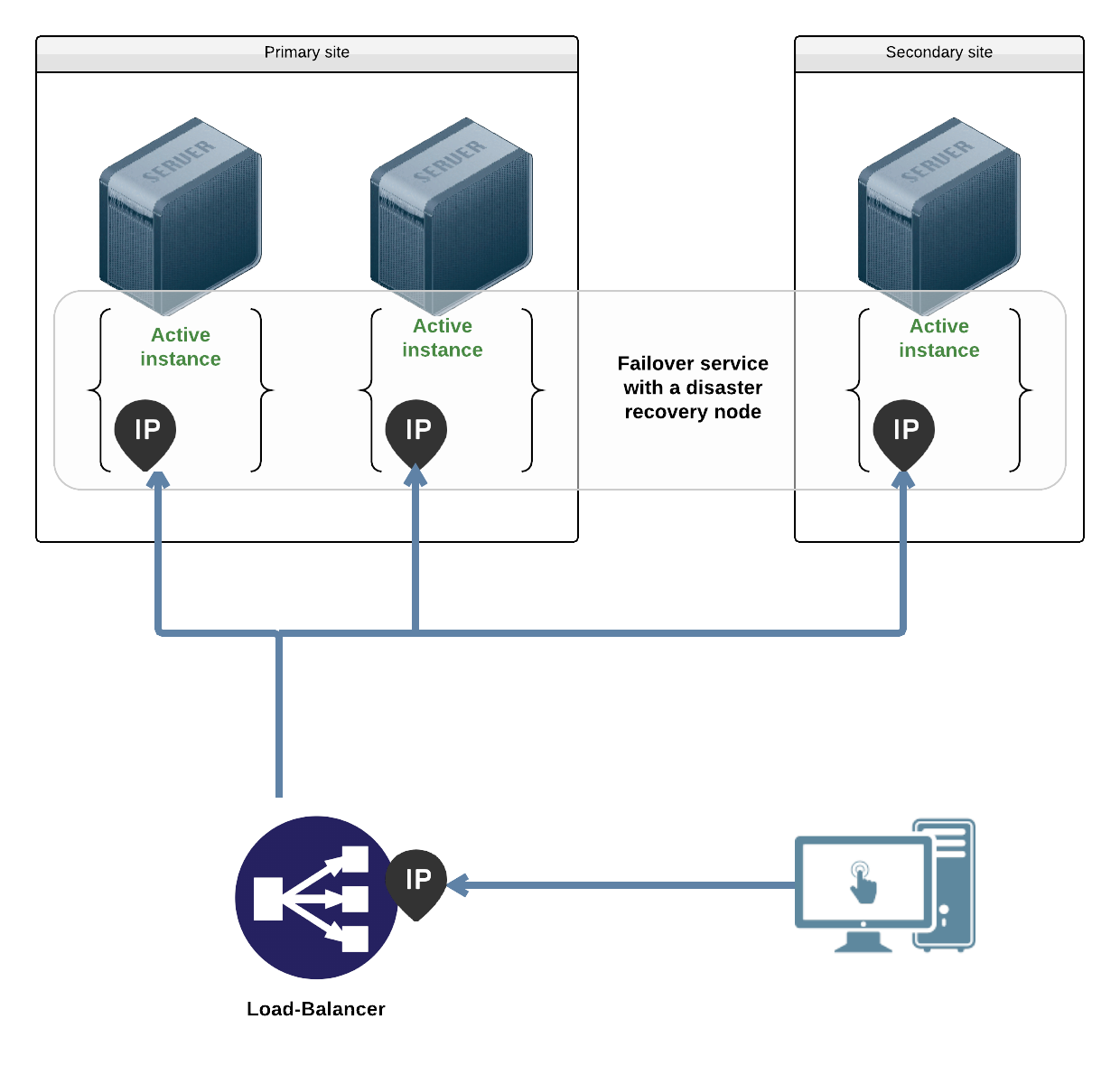
Example non-containerized ip resource definition:
[ip#0]
ipname@node1 = ipname1
ipname@node2 = ipname2
ipname@node3 = ipname3
ipdev = eth0
Failover with Application Installed in a Container¶
In this use-case, the middlewares are installed in the container through operating system packages. They bind the container ip address.
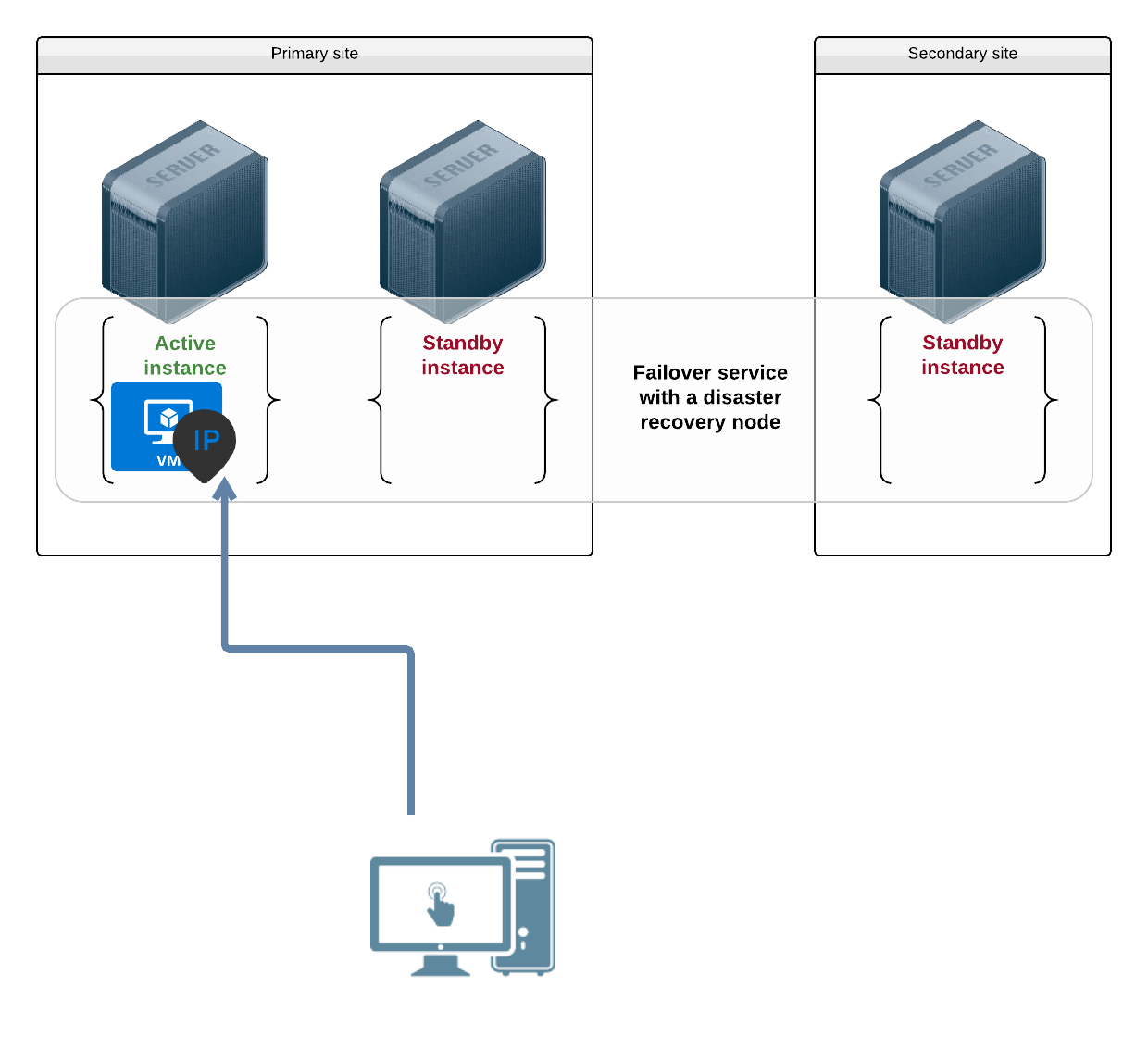
Example configuration:
[container#0]
name = vm1
Failover with Application Installed in a Container with Service Encapsulation¶
In this use-case, the middlewares are installed in the container through operating system packages or as service-private binaries. They bind the encapsulated service ip address. The service containers are set to start on each node just to highlight the fact that each container can have its own ip addresses. This can also be useful if you want sync resources at the encapsulated layer, as standby instance containers have to be running to receive the replication data.
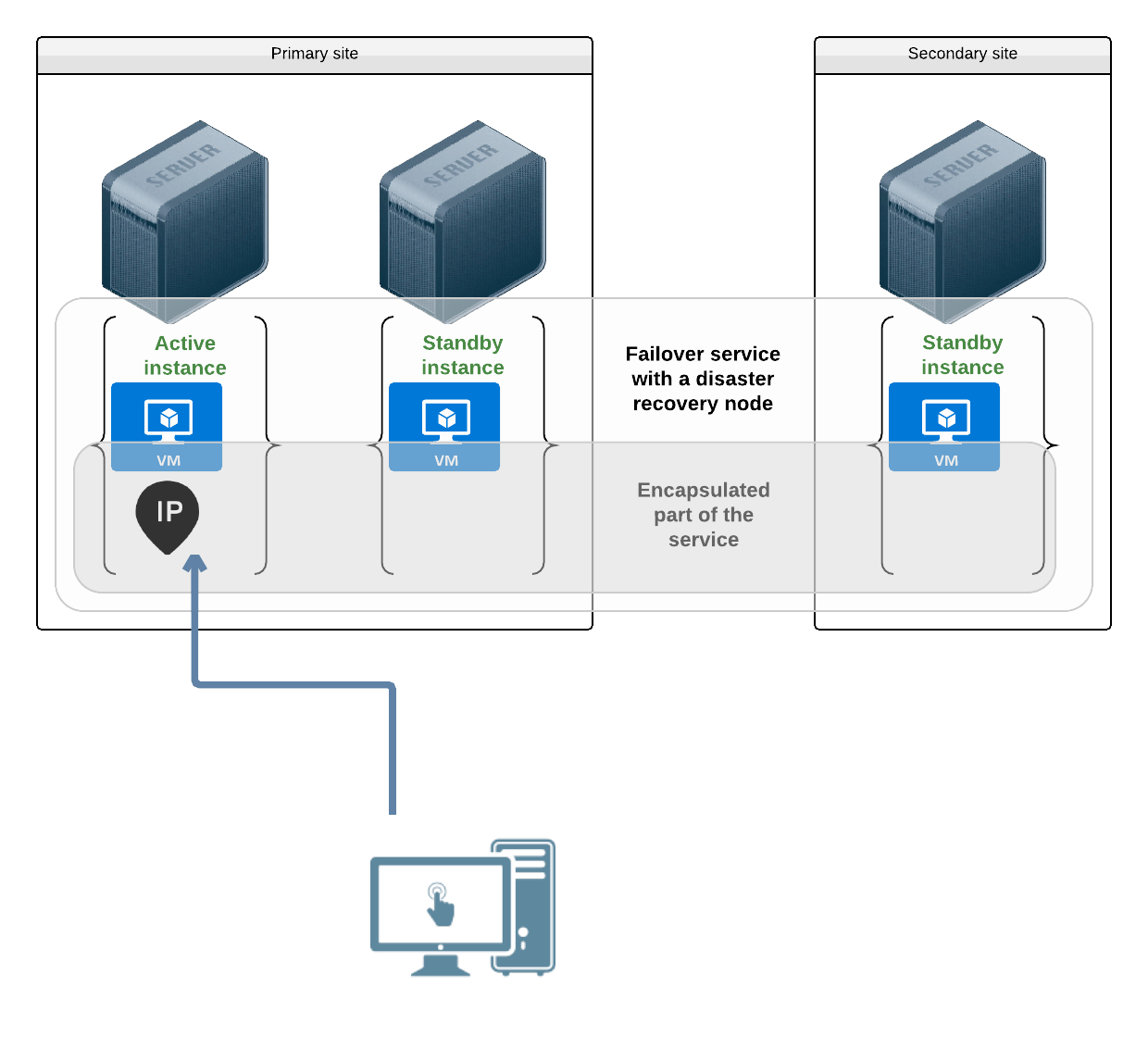
Example configuration:
[container#0]
name = vm1
standby = true
[ip#0]
ipname = ipname1
ipdev = eth0
tags = encap
Failover with Application Installed as Micro-Containers¶
In this use-case, the middlewares are installed as docker micro-containers. The micro-containers share a common namespace through the --net run parameter. The service plumbs a public ip in this namespace. Exposed middlewares bind this to ip. Non exposed middlewares can still bind the loopback ip 127.0.0.1 to service the other middlewares.
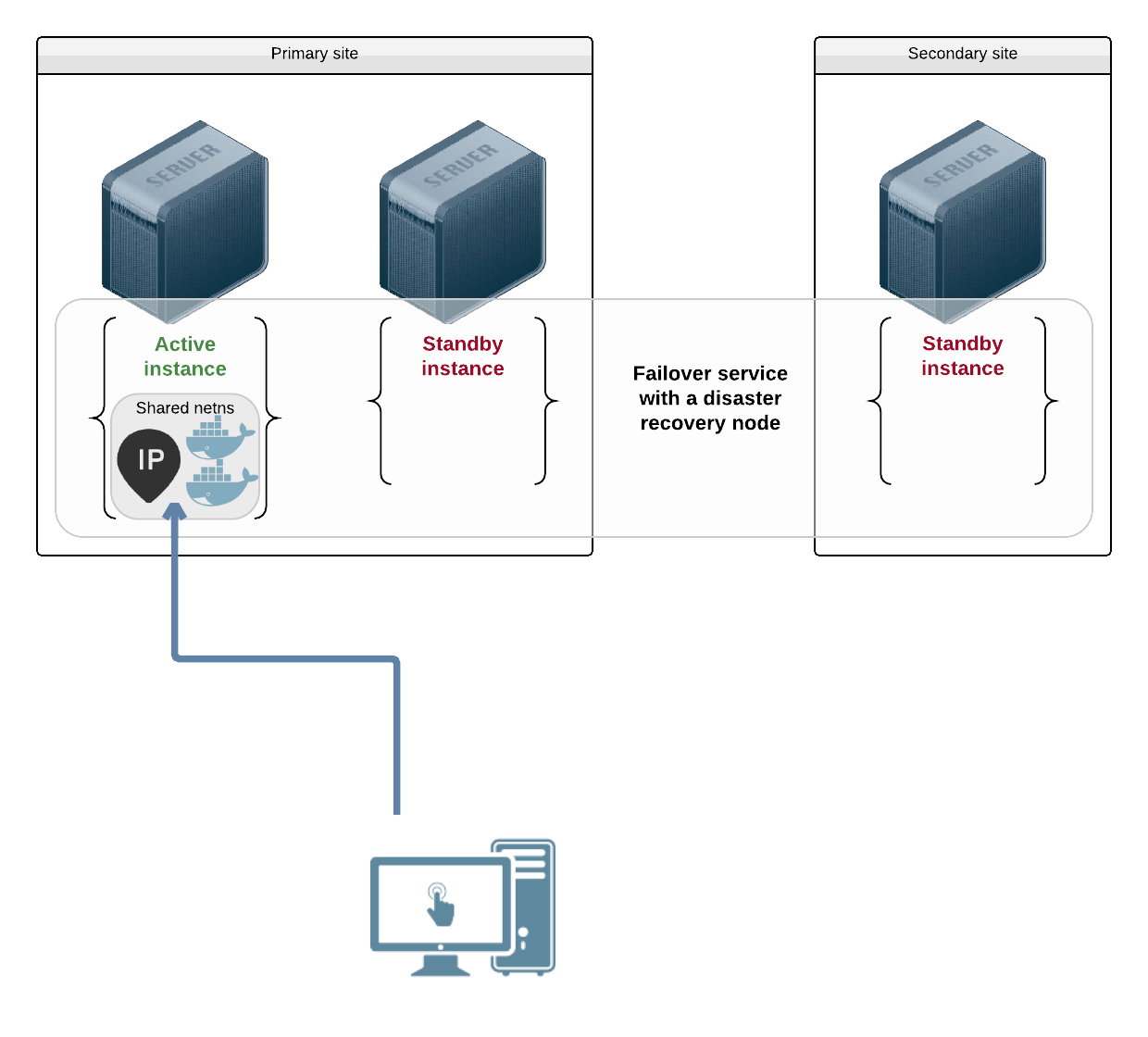
Example configuration:
[DEFAULT]
nodes = n1 n2
drpnodes = n3
docker_data_dir = /srv/svc1/docker_data_dir
[ip#0]
type = netns
ipdev = eth0
ipname = 10.0.3.3
netmask = 255.255.255.0
gateway = 10.0.3.1
netns = container#0
[container#0]
type = docker
image = google/pause
rm = true
[container#1]
type = docker
image = opensvc/nginx:build5
netns = container#0